AI TrendLevels
Smart Trade Levels for Intraday Traders
AI TrendLevels is a precision-engineered TradingView indicator crafted for intraday and scalping traders who demand accuracy, clarity, and automation in their decision-making. Built using advanced logic and AI-calibrated parameters, this tool helps you identify high-probability entry zones, take-profit targets, and stop-loss levels with minimal clutter.
Whether you’re a professional day trader or just stepping into the market, QuantZee provides a structured and data-backed approach to trade execution.
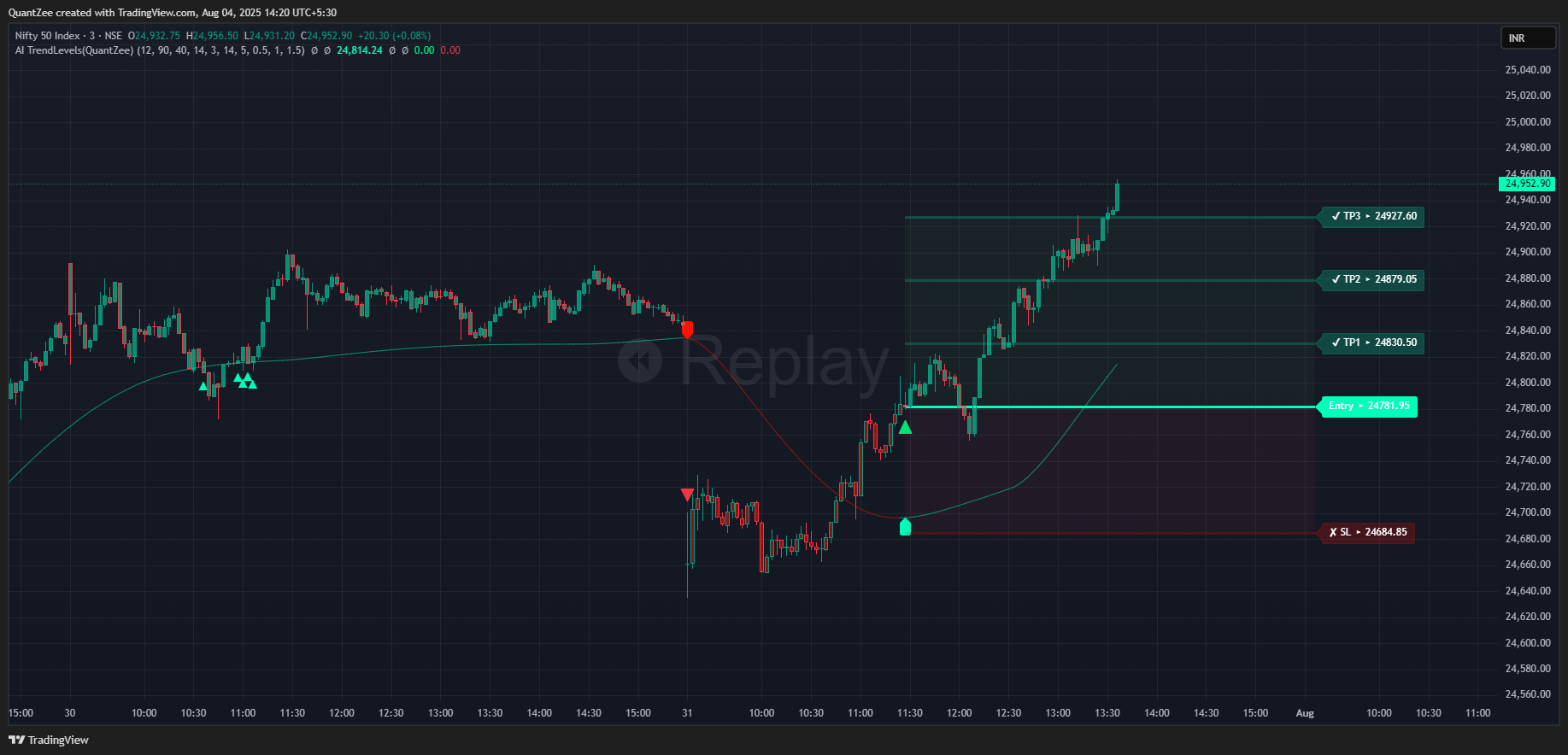
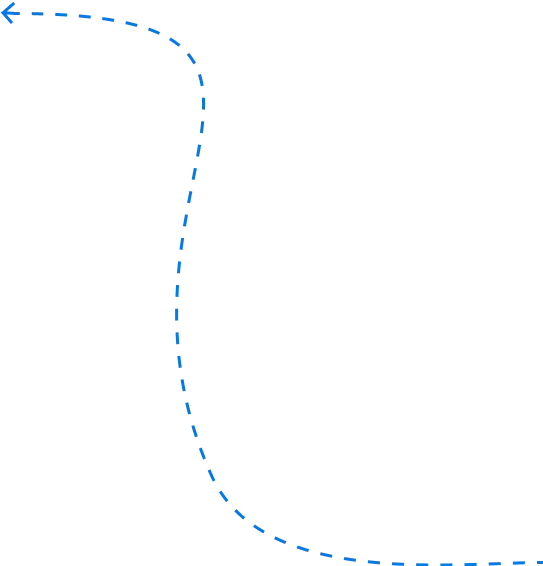
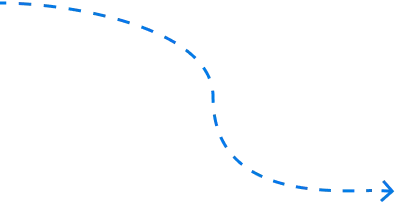
🔎 What is AI TrendLevels?
AI TrendLevels (QuantZee) is a next-generation TradingView indicator that automates the entire trade planning process — from trend detection to entry execution, stop-loss placement, and multi-level take-profit zones.
Unlike traditional indicators that give vague signals, TrendLevels defines each trade setup with clear visual zones, risk-reward boundaries, and timed alerts — helping you focus on only high-conviction opportunities.
Whether you’re scalping on a 3-min chart or trading directional options, AI TrendLevels brings consistency, automation, and structure to your trading routine.
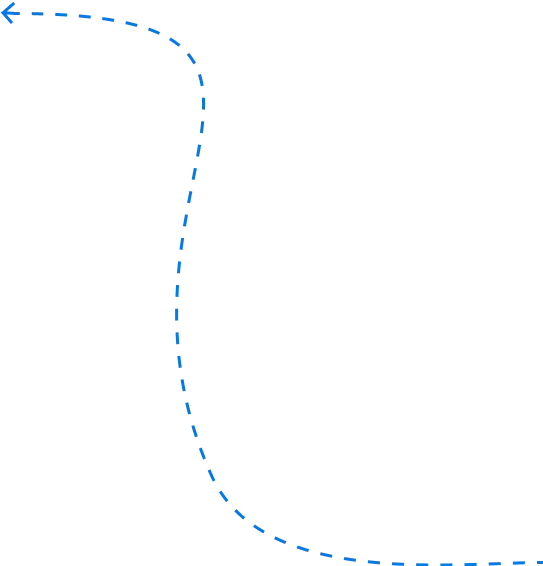
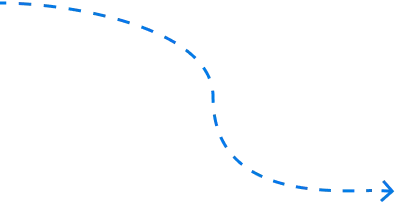
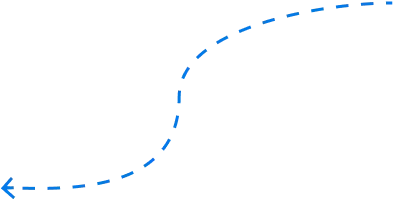
💡 What Makes TrendLevels Special?
1. AI-Powered Trend Engine
- Built on a hybrid model combining Supertrend, WMA, and EMA smoothing.
- Filters noise while capturing early trend shifts.
- Visually marked with real-time arrows (⬆ bullish, ⬇ bearish)
2. Rejection-Based Trade Filtering
- Adds an advanced “bar-level rejection logic”.
- Prevents entries unless price tests and holds key support/resistance zones.
- Configurable “rejection count” ensures only validated setups trigger signals.
3. Auto Plotted Trade Levels
- When a signal is detected, the indicator auto-draws:
- 📍 Entry Level
- ❌ Stop Loss (based on ATR x multiplier)
- 🎯 Take Profits: TP1, TP2, and TP3 (0.5x, 1x, 1.5x risk)
- 📍 Entry Level
- Each level is labeled, color-coded, and updated live.
4. Dynamic Risk-to-Reward Visualization
- Instantly see shaded zones from entry to SL and TP3.
- Visually plan trades with structured R:R zones.
- Makes trade validation intuitive, especially for quick scalping.
5. Full Alert Automation
Receive real-time notifications for:
- 📈 Buy/Sell Entries
- 📉 Trend Rejections
- ✅ TP1, TP2, TP3 Hits
- 🔁 Trend Reversal on SL breach
- 🔔 Ready to connect to Telegram bots or webhook-based systems (like Tradetron, Meta API, Python scripts, etc.)
📊 Visual Workflow Example
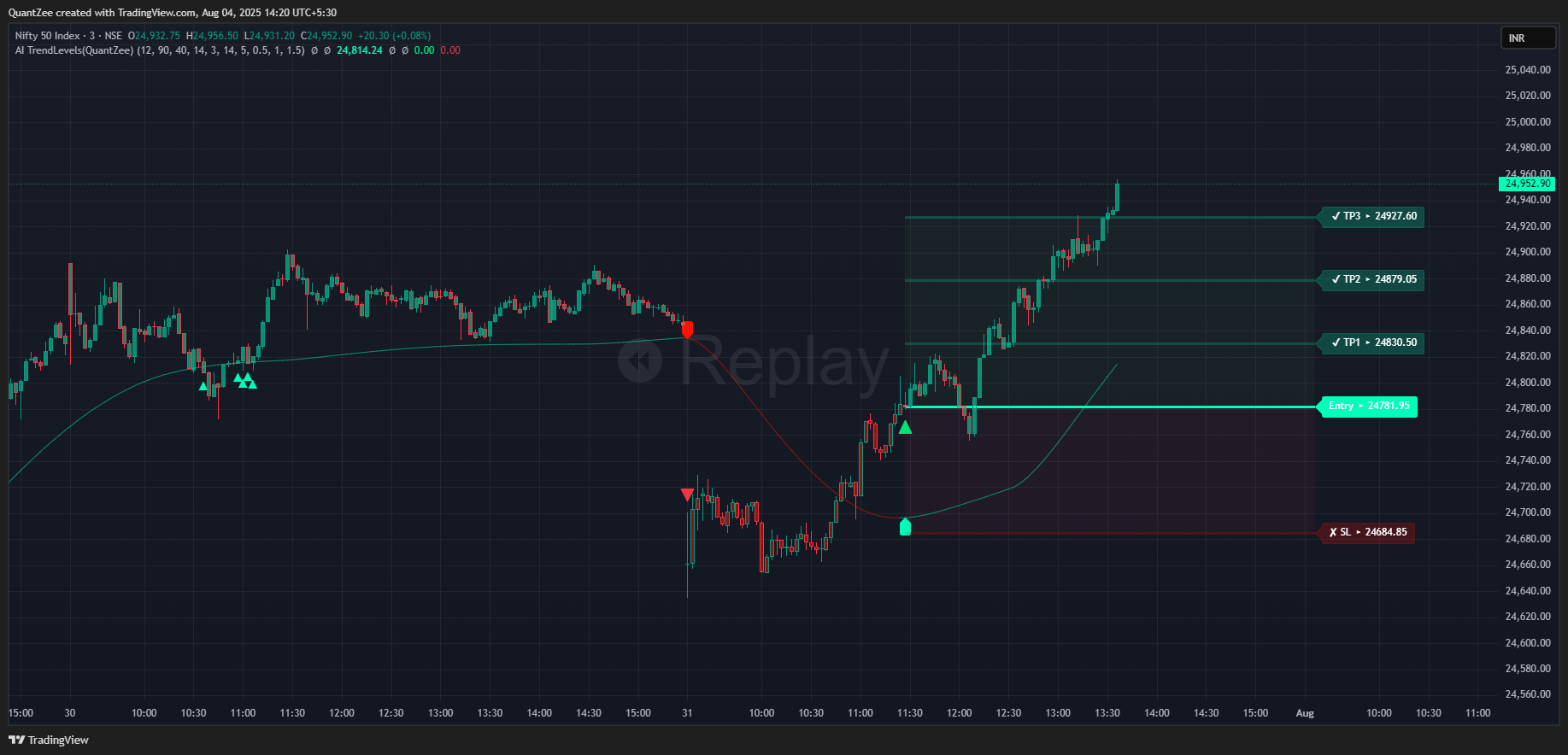
Screenshot represents a real trade setup using AI TrendLevels on NIFTY 3-min chart.
- Signal: Long Trade
- Entry: 24,781.95
- Stop Loss: 24,684.85
- Target Levels:
- ✅ TP1: 24,830.50 (Hit)
- ✅ TP2: 24,879.05 (Hit)
- ✅ TP3: 24,927.60 (Hit)
- ✅ TP1: 24,830.50 (Hit)
- Trade Outcome: Clean TP1, TP2, and TP3 hit
🔍 Shaded zones helped visualize R:R. Trade confirmed by trend + rejection logic.
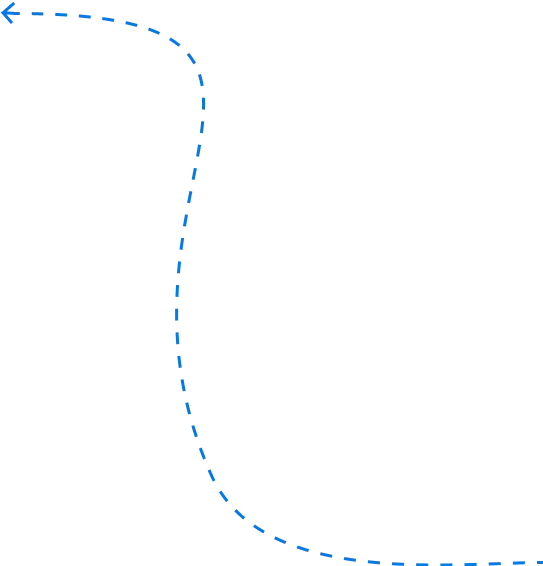
⚙️ Settings Explained
Trend Settings
- Supertrend Factor: Controls width of trend band (higher = smoother, fewer signals).
- ATR Period: Determines volatility sensitivity.
- WMA/EMA Length: Final smoothing for trend calculation.
🔧 Rejection Settings
- Confirmation Count: Number of candles that must consolidate near trend line before valid signal. Helps filter false moves.
🎯 Target Settings
- ATR-Based SL: Ensures SL adapts to volatility.
- TP1/TP2/TP3 Multipliers: Customize targets based on personal risk profile.
🎨 Appearance
- Fully color-customizable.
- Chart remains uncluttered — just key levels and signals.
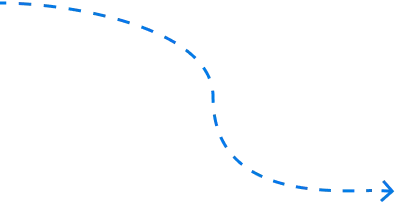
🎯 Who Should Use AI TrendLevels?
| Profile | Benefit |
|---|---|
| Scalpers | Fast, real-time signals with auto R:R mapping |
| Option Traders | Clear directional bias with SL/TP targeting |
| Algo Builders | Pine Script logic allows easy webhook or bot integration |
| Discretionary Traders | Bring structure and discipline to every intraday setup |
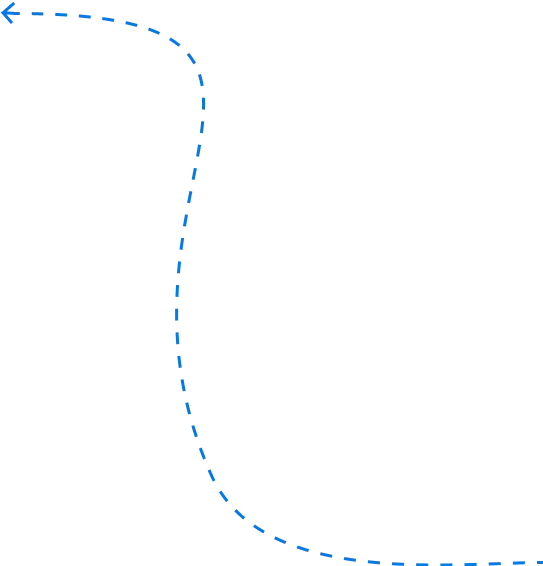
🧪 Backtest-Friendly Design
- Reproducible logic, no repainting
- All TP/SL logic visible on chart
- Alert conditions can be tied to bot or strategy triggers
💬 What Users Are Saying
Rajat
Much better than just Supertrend — this actually tells me where to enter and how far to hold.
Krishna
Clean layout, zero confusion, alerts are solid. Got 3 scalps done on the first day
Sahil
This tool has made my entries so much more accurate. I can finally trust the signals instead of guessing. Highly recommend!
Dev
A game changer for my daily trading routine. The interface is intuitive, and the alerts are on point. Already seeing better results.
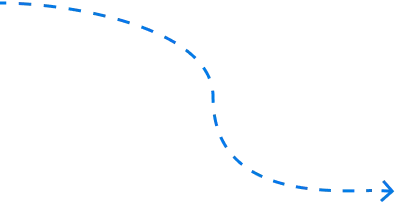
🧠 Final Word
AI TrendLevels is more than just a trend indicator — it’s your complete trade planning suite, combining price action, volatility targeting, and signal filtration into one streamlined tool.
Trade less. Win more. The QuantZee way.
CPR Theta Engine FAQ
It’s a TradingView indicator built for high-probability option selling using Central Pivot Range (CPR) logic. It automatically identifies optimal setups to sell Calls, Puts, or Iron Condors based on CPR-based price positioning.
Yes, it is optimized for index options due to:
- CPR’s high relevance in index movement,
- Iron Condor suitability for range-bound days,
- Customizable spread width and strike rounding compatible with Indian derivatives tick sizes.
Yes, This indicator always gives the signal with the hedge. You should always use hedge while using this script.
You can apply the same script across multiple TradingView charts (NIFTY, SENSEX, RELIANCE etc).
Each will:
- Auto-calculate its own CPR and strike logic,
- Maintain instrument-specific strike rounding and logic zones.
Yes, you can select custom timeframes and apply the strategy to both intraday and weekly positional setups
Yes. It simplifies the decision-making process using visual cues and rule-based logic while allowing deeper customization for advanced users.
Yes. Use the custom settings to restrict the backtest range or apply the indicator to different instruments like NIFTY, BANKNIFTY, or FINNIFTY.